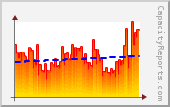pSeries VIO Server Disk Tuning
VIO Server Disks Settings
| Option | Default | Meaning | Options | Comments |
| algorithm | fail_over | Failover Algorithm | fail_over round_robin |
Sets how the I/Os are balanced over multiple paths to the SAN storage. Default for multipathed devices is round_robin. |
| hcheck_cmd | test_unit_rdy | Health Check Command | test_unit_rdy inquiry |
If you have reservation locks on your disks, use the inquiry option, as the test_unit_rdy option may fail and log an error. |
| hcheck_interval | 0 (zero) | Health Check Interval | 0 to 3600 | The interval in seconds between health check polls to the disk. If an mpio disks failed path is polled and found to be responding, the failed path will automatically be re-enabled. A value of 0 (zero) disable the auto polling feature. Recommended value is 20. |
| hcheck_mode | nonactive | Healthcheck Mode | enabled failed nonactive |
Determines which types of device paths are health checked. The PCM checks the continuity of
a path and the ability of the target device to process commands. If this check is successful,
the path will be enabled. If the check fails, the path is left in its current state.
Select "enabled" to check only paths that are in the enabled state and have no active I/O. Select "failed" to check only paths that are in the failed state. Select "nonactive" to check only paths with no active I/O. |
| queue_depth | 3 (three) | IO Queue Depth | 1 to 256 | The number of concurrent outstanding I⁄O requests
that can be queued on the disk. Additional requests will be blocked and the 'sqfull' value
shown with 'iostat -DR' will increase. Make sure you set the queue_depth on the corresponding
VIO client disk to the same value!! My recommended values. IBM XIV = 32 IBM SVC = Various - See Here IBM SDD and SDDPCM = 20 EMC Symmetrix and Clariion = 16 Hitachi USPV and VSP = 32 Hitachi HDS 9910 and 9960 = 8 |
| reserve_policy | no_reserve | Disk Reserve Policy | no_reserve single_path |
Provides support for applications that are enabled to use SCSI-2 reserve functions. Typically clustering software will require the 'single_path' reserve option to be set. See this IBM document for details on how to set this correctly. |
| max_transfer | 0x40000 | Maximum IO Transfer Size |
0x20000 0x40000 0x80000 0x100000 0x200000 0x400000 0x800000 0x1000000 |
The maximum amount of data that can be
transfered to the disk in a single I/O operation. By increasing this value for all disks
in a volume group, then the 'LTG size' value for a volume group can increase. You may want
increase this value so the the AIX I/O size is equal to (or greater than) your array
stripe size. Below is the size each hex value relates to. 0x20000 = 128KB 0x40000 = 256KB 0x80000 = 512KB 0x100000 = 1MB The following may not be support by AIX/LVM 0x200000 = 2MB 0x400000 = 4MB 0x800000 = 8MB 0x1000000 = 16MB |